VIM Central Reporting is an infrastructure of OpenText Vendor Invoice Management (VIM) for SAP Solutions that provides access to different types of reports offering advanced analysis capabilities on the performance of the invoice management process in order to optimize the VIM workflow.
Through interactive panels and detailed reports, companies can obtain valuable information on key metrics, such as:
• Processing times (such as the average time for approving invoices), volume of invoices processed;
• Percentage of invoices paid on time;
• Bottlenecks in the workflow;
• SLA compliance;
• Number of changes in documents and times it has been accessed.
• Supplier performance.
This information makes it possible to identify areas for improvement, optimize resources and establish more effective strategies for financial management.
Types of VIM Central Reporting reports
More specifically, we can find the following reports:
Summary Report: provides a summary of all documents processed through VIM.
Central Audit Report: is a shortened version of VIM Analytics (VAN). The main difference with VAN is that it serves as a single access point in a multi-backend scenario.
Key Process Analytics Report: reports key data from the VIM process, such as the cumulative quantities of all documents in the DP workflow, in a parked state and in an accounted state.
It has individual report panels that provide data such as:
- Total liabilities: amounts that exceed certain (customized) thresholds are highlighted in orange or red.
- Invoices processed/in progress: if the number or percentage of documents processed or in progress exceeds certain thresholds (which can be stipulated in a personalized way), the corresponding cells are highlighted in orange or red.
- Channel Analysis: overview of VIM invoices by channel.
- First Pass: monitor the overview of invoices VIM invoices that can be counted without exceptions (First Pass invoices). If the number or percentage of First Pass invoices is below certain thresholds, the corresponding cells are highlighted in orange or red. This can also be customized.
- Main Exceptions by count: you can view the most frequent exceptions during the VIM process.
- Top Suppliers by amount: overview of the suppliers with the highest purchase amount, based on the gross amount of all VIM invoices.
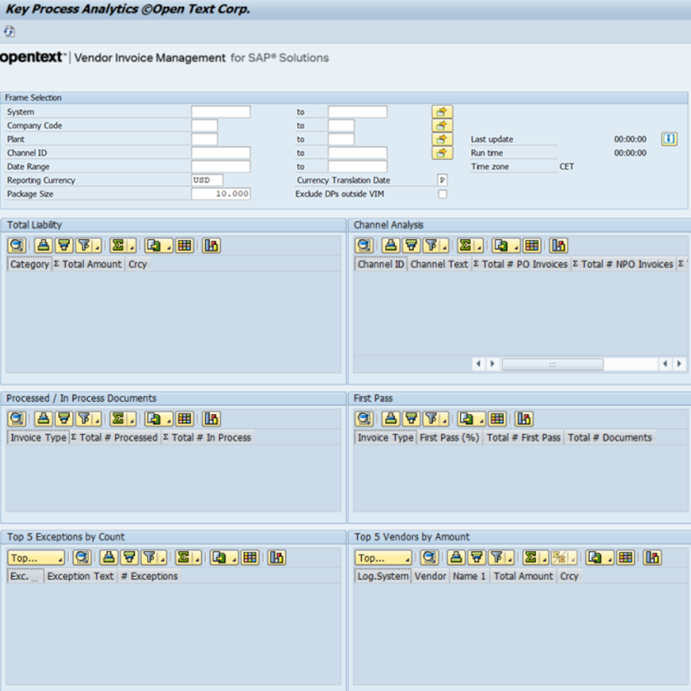
Exception Analysis Report: reports all work items with exceptions. It allows you to search for them, control the frequency with which they occur, locate companies or suppliers that cause the most exceptions, etc.
Productivity Report: reports on the productivity and activities of users/roles. Among the main data that can be consulted are processing times, average waiting times per user/role, comparison of productivity from one period to another, reserved and in-process items, average number of changes (per invoice), as well as a detail of the documents processed by a single user/role.

Aging Report: allows you to control the age of documents and work items in the system, that is, documents that have not been counted and are still in progress, documents and work items still in process (grouped by type of document and by role).
Other ways to visualize and analyze data in VIM
VIM Analytics: although it is considered a separate tool, VIM Analytics (VAN) it is also a form of reporting and that it provides a detail of supplier invoices. It has a list of selection fields to filter, making it easier for the user to search for a specific DP, to track the status, to check for activated exceptions, to know the current agent and to view the documents attached to an invoice or invoices. In addition, invoices posted from both SAP and VIM can be viewed and tracked in VIM Analytics. In this article, we explain it to you in detail What is VIM Analytics and what is it for.
KPI Dashboard: allows managers to quickly view graphs with data from VIM processes. They are very useful in performance management because by enabling several filters, you can check the number of invoices processed and their amounts, invoices processed or approved late, the number of occurrences of exception classes (that is, errors, discrepancies, duplications, etc., that block automation) and the Exception Free Rate (invoices that are processed without the need for manual intervention).
Brait: Expert OpenText VIM implementers for SAP
In short, OpenText VIM for SAP Solutions, complemented by VIM Central Reporting, not only automates and improves efficiency of invoice processing, but it also provides essential analytical tools for taking strategic decisions, strengthening the financial and operational position of companies. The analysis of this data is one way to get the most out of the tool, identifying the most common blockage points, errors and problems in invoice processing. In this way, corrective actions can be taken to improve both the process itself and to optimize the costs of the Financial Department derived from errors and manual work.
If you want to improve the efficiency and control of your bill flow,contact us to discover how we can help transform your business!





.jpg)
